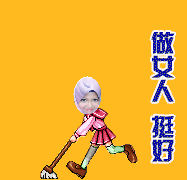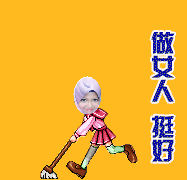Tuto:Scroll Bar 4 bl0gskin

ok..skrg ni nk buat tuto pasal Scroll Bar Berwarna untuk pengguna blogskin/classic template
mula-2..korunk pegi dkt
1. Dashboard -> Templates -> Edit HTML2. Tekan CTRL+F and search for code </style>3. Copy code kat bawah ni
::-webkit-scrollbar {height: 14px;width: 13px;background-color: #FFFFFF;}::-webkit-scrollbar-thumb {background-color: #B98EFF;-moz-border-radius: 10px;border-radius: 10px;}
4. Paste code tadi dekat atas code </style> tuh.
5. Preview then save
p/s - - yg diwarnakn merah tu,k0runk tukarkn width n height mengikut kesesuaian. :)yg warne ungu tu korang blh tukarkn dgn wrne yg korunk nk kat sini
Thanks for reading..Like+Comment anda amat dihargai.. :)
OLDER POST | NEWER POST